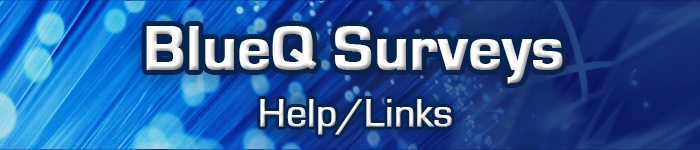
Learn about the various processes for online surveys, enter a specific topic to search for information, learn Qualtrics in 5 self-paced steps, access Qualtrics support and more! This link includes the following:
Link to request a free account
Support phone number
Support online link
Login link (for free account)
Links to articles and step-by-step instructions
Link to learning Qualtrics in 5 Steps
Quick Start with Qualtrics (52 minutes)
Learning Qualtrics Research Core
Qualtrics has replaced it's video tutorials with web documentation. Please review the full list for help in specific areas. Listed below are the most common topics.
Learn the basics of creating, distributing, and viewing results for your first survey. After this video tutorial, you’ll have everything you need to get started in Qualtrics.
The Research Core lets you craft insightful and appealing surveys, gather and organize information, and create informative reports.
The Data & Analysis tab allows you to manage, add information to, and analyze individual participant responses.
Covers both Results / Reports and Advanced Reporting.

 2500 California Plaza
2500 California Plaza



