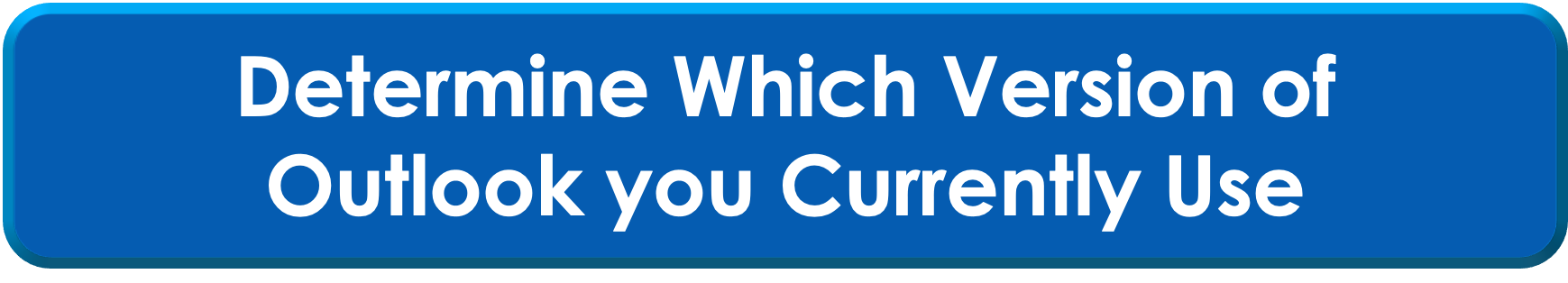
To determine which version of Outlook you currently use. Follow these steps to find out:
- Start Outlook.
- On the Help menu, click About Microsoft Office Outlook.
- Verify the version information and the build number to determine the version of Outlook that is installed on your computer.
Utilize the instructions for your specific version of Outlook to create a backup of all your messages, folders, and calendar.
Return to Creating a Backup.

 2500 California Plaza
2500 California Plaza



