Overview
Office 365 is a cloud-based suite of office automation services and products hosted by Microsoft. It lets you access your Creighton email, calendar, address book, and tasks on any computer with a web browser or a desktop client.
Get Started
To use Outlook on the web, the web-based email client for Office 365, open a web browser and go to https://portal.office.com/ (Authenticate with your NetID@creighton.edu and BLUE password)
Features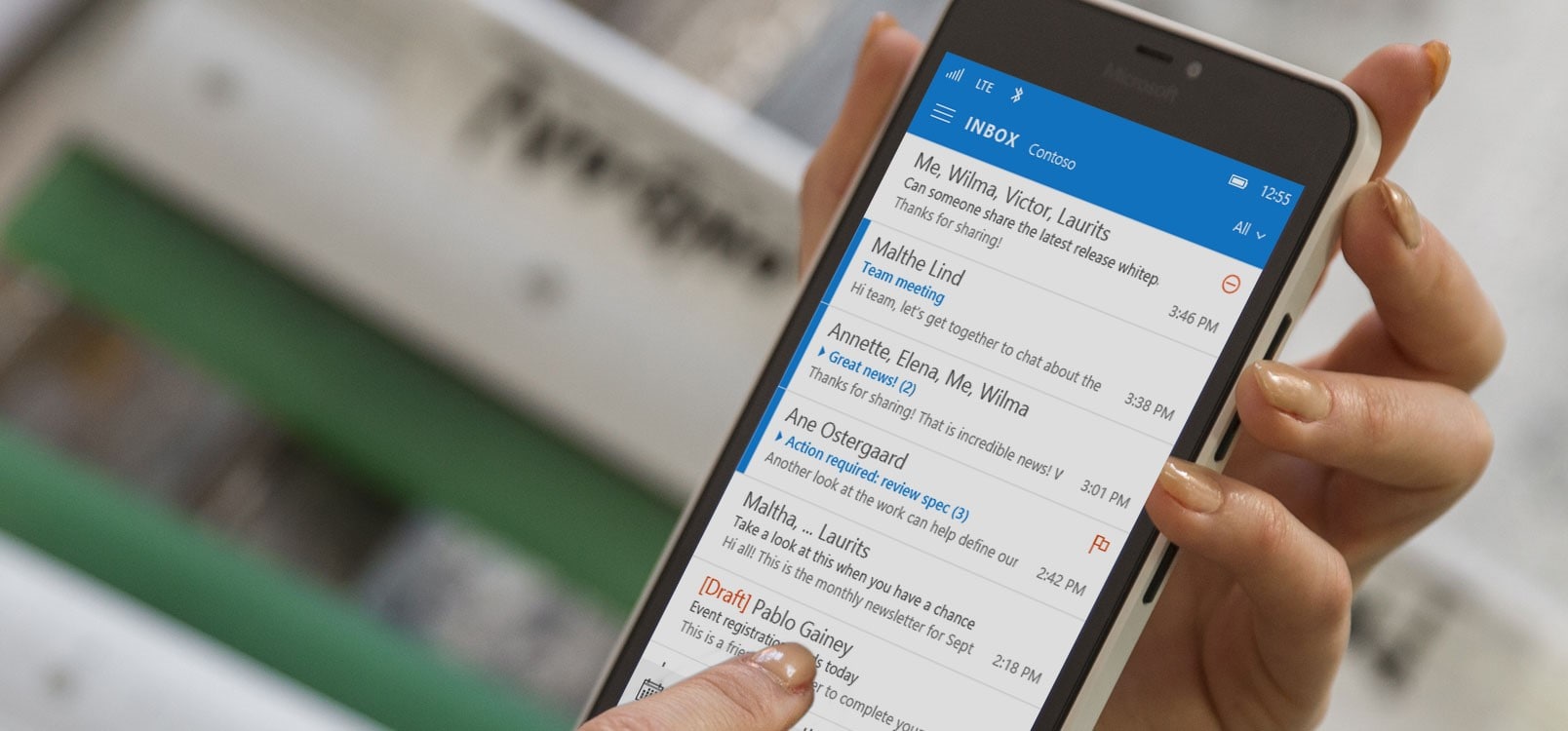
- 50 GB of active email storage. (New licensing will allow 100GB.)
- 100 GB of archive email storage. Additional storage is automatically allocated in the cloud.
- Up to 150 MB of email file storage (25 MB per file attachment).
- Up to 1 TB of file storage in OneDrive. Best practice for PC – Cloud synchronization is to store a few hundred files with a total size of 1 GB.
- Check storage limits or additional system requirements for more information.
Cost
Office 365 is provided for current University affiliates (currently-enrolled students and faculty & staff paid by Creighton) at no charge.
Licensing
- Currently-enrolled Creighton students and faculty & staff paid by Creighton as well as Emeritus faculty can use Office 365 with a web browser and download up to 5 copies of Microsoft Office for use on personal computers, tablets, and phones.
- Creighton alumni, contributed-services faculty, and sponsored guests can use only the web-version of Outlook.
How to get it
To download the desktop version of Office 365 products on your personal computer, tablet or phone go to https://products.office.com/en-us/student?ms.officeurl=getoffice365
Training
For free training and support for any of the Microsoft products go to https://support.microsoft.com. We have also created an Office 365 resource page for you.
FAQ’s
- Are there additional fee-based products or services associated with Office 365?
Yes. Some Office 365 apps (services) require special licensing. Contact the myIT Service Desk if you are interested in using:
- Microsoft Excel - Microsoft Power Query
- Microsoft OneNote - OneNote Class Notebook
- Part of SharePoint Online
- Microsoft Flow
- Microsoft Forms
- Microsoft PowerApps
Help
For help contact the myIT Service Desk.
- By Phone: Call 402-280-1111 or 800-329-1011
- Online anytime: myIT.creighton.edu
Last Updated: 8/29/2023


 2500 California Plaza
2500 California Plaza



