Endpoint Security (Antivirus & Ransomware Protection)
Last Updated: 5/23/2023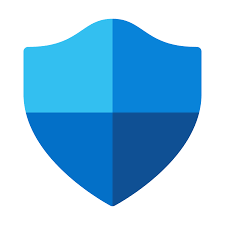
In May, the Division of Information Technology began a phased deployment of Micrsoft Defender for antivirus protection on all Creighton owned computers. Over the last few months, IT has investigated and tested Microsoft Defender. Defender replaces Creighton’s current endpoint protection, SentinelOne.
Overview
Microsoft Defender protects computer systems from various forms of malware, including viruses, ransomware, spyware, and other malicious software. It provides real-time protection by continuously monitoring the system for potential threats and taking action to prevent or remove them.
Features
- Real-time protection: It actively scans files, programs, and downloads in real-time to detect and block known and unknown threats.
- Virus and malware scanning: It performs regular scans of the system to identify and remove viruses, malware, and other malicious software.
- Firewall integration: It works in conjunction with the Windows Firewall to monitor network traffic and block suspicious or unauthorized connections.
- Web protection: It helps protect against malicious websites and phishing attempts by blocking access to harmful URLs and providing warnings when visiting potentially dangerous sites.
- Exploit protection: It includes built-in protection against common software vulnerabilities that attackers may exploit to compromise a system.
- Cloud-based protection: Microsoft Defender utilizes cloud-based threat intelligence and machine learning algorithms to quickly identify and respond to emerging threats.
Cost
Microsoft Defender is provided for all Creighton owned computers at no charge.
How to get it
Currently, Micrsoft Defender is being deployed in the background to all Creighton owned computers across campus. You may notice a small Defender icon in the system tray on your PC but on a Mac, it will not appear in the menu bar. After the background installation is completed across campus, Defender will be active and SentinelOne will be removed.
FAQ’s
- How do I know if I have Microsoft Defender on my computer?
One way to tell is the Micrsoft Defender icon in the system tray for PCs and the program menu for Macs.
- How do I get Microsoft Defender?
Micrsoft Defender was automatically installed on all Creighton owned computers.
- What should I do if I see a notice from Micrsoft Defender of malicious malware activity?
There's really nothing you need to do. The Infosecurity team is automatically notified of any malicious malware activity on any Creighton owned computer and will take appropriate measures. You will be contacted if needed.
- How much does it cost?
Micrsoft Defendere is funded by IT for all Creighton owned computers, so there is no additional cost for your department.
- On which Operating Systems does it run?
Micrsoft Defender is available for Windows and MacOS.
- Do I need to uninstall my old antivirus program?
Micrsoft Defender works as a complete replacement for traditional anti-malware solutions or in conjunction with them.
- Will Micrsoft Defendere protect me against ransomware?
Yes, Micrsoft Defender will recognize the behaviors of ransomware and prevent it from encrypting files.
- Will Micrsoft Defendere slow down my system?
The Micrsoft Defender client uses a small amount of system resources and should not impact your daily activities.
- Does Micrsoft Defender protect me while I am disconnected from the internet (such as during traveling)?
Yes, the client will protect against malware threats when the device is disconnected from the internet. However, the administrative visibility and functionality in the console will be lost until the device is back online.
- If Micrsoft Defender is replacing SentinelOne, why do I still see the icon for SentinelOne?
SentinelOne will continue to run on all Creighton owned computers until this June 1st.
- What do I do if I see a popup expiration message from SentinelOne?
Simply select IGNORE and continue working. SentinelOne will be fully uninstalled once Micrsoft Defender has been installed.
Policies
Use of Micrsoft Defender, by faculty, staff and students is governed by Creighton University’s Fair, Reasonable and Acceptable Use Policy.
Help
For help contact the myIT Service Desk.
- By Phone: Call 402-280-1111 or 800-329-1011
- By email anytime: servicedesk@creighton.edu
- Online anytime: myIT.creighton.edu

 2500 California Plaza
2500 California Plaza



