myServices Portal
The Division of Information Technology is excited 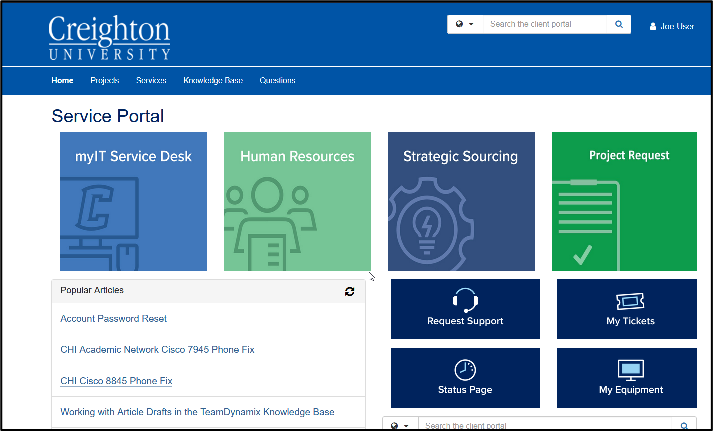 to announce the November 15th release of our new Service Portal tool which includes our Service Catalog and Knowledge Base! This will replace EasyVista as our ticketing system and knowledge base and increase our service management capabilities.
to announce the November 15th release of our new Service Portal tool which includes our Service Catalog and Knowledge Base! This will replace EasyVista as our ticketing system and knowledge base and increase our service management capabilities.
Over the past year, IT has been hard at work researching, reviewing, and now implementing this tool. During that time, we reached out to campus constituents to solicit feedback. We feel that the tool we have selected, TeamDynamix, will meet the growing needs of our department, and the Creighton Campus community.
Overview
TeamDynamix is the technology behind Creighton's new service portal.
Get Started
On or after November 15th, go to myit.creighton.edu to enter a problem ticket or request one of our services.
Features
Along with the Service Catalog, we have a brand-new Knowledge Base which has hundreds of articles pertaining to the questions we receive daily at the myIT Service Desk. We've organized the Knowledge Base to be user friendly and match the layout and categories of the new Service Catalog. If you can't find the answer to a question in our Knowledge Base, just jump over to the Service Catalog and request assistance.
Training
For a quick preview of the new portal and how to enter a ticket review the video below.
FAQ’s
-
What is a Service Catalog?
A Service Catalog is a comprehensive, organized collection of all technology related services offered to Faculty, Staff, and Students at Creighton. With our new Service Catalog, you can learn about the IT services available, feel empowered to issues on your own, and request assistance for those services that you just can't seem to resolve.
-
How will I be notified when my incident or service request has been completed?
As usual you will receive an email with updates on your request; however, the emails will be from tdx@creighton.edu. You can always check the status of your incident or service request at myservice.creighton.edu. Simply login and select the button labeled My Tickets.
Help
For help contact the myIT Service Desk.
- By Phone: Call 402-280-1111 or 800-329-1011
- Online anytime: myIT.creighton.edu
Last Updated: 10/31/2023

 2500 California Plaza
2500 California Plaza



